





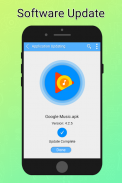
Software Update

Description of Software Update
Software Update is an application designed for Android devices that simplifies the process of keeping installed apps up to date. This app offers users a streamlined solution to manage updates for both user-installed and system applications. By downloading Software Update, users can efficiently check for updates and ensure that their apps are running the latest versions available.
The app provides an automatic update check feature, which enables it to identify pending updates for installed applications. Users can view all applications that require updating on a single page, making it easy to manage multiple updates at once. This feature is particularly useful for individuals who have a large number of applications installed on their devices, as it saves time and effort compared to checking each app individually.
With Software Update, users can view the current version of installed applications alongside the latest version available on the Play Store. This allows for informed decision-making regarding which applications to update. The app also includes functionality to check for updates related to the phone's operating system, ensuring that the entire device is kept current.
User-friendly navigation is another highlight of Software Update. The app allows users to search for specific applications and sort them by name, size, or date. This sorting capability assists users in quickly locating apps they wish to update. Additionally, the app displays a list of both user apps and system apps, giving users a comprehensive overview of all installed applications.
Software Update also features a batch uninstaller, which enables users to remove multiple applications at once. This can be helpful for users who wish to declutter their devices or remove apps that are no longer needed. The uninstallation process is straightforward, contributing to an overall efficient user experience.
For those who prefer to manage their applications more actively, Software Update offers an app action feature. This allows users to take specific actions on selected applications, such as updating or uninstalling them directly from the app interface. The convenience of this feature enhances the overall functionality of Software Update, making it a versatile tool for app management.
The app's design facilitates easy access to its features. Upon opening Software Update, users are greeted with a clear layout that highlights pending updates and provides quick access to various functionalities. The app's intuitive interface ensures that users can navigate through its options without confusion, catering to a wide range of users regardless of their technical expertise.
The app is available for free, providing full features without requiring any payment. This accessibility allows a broad audience to take advantage of its capabilities, making it a practical choice for Android users looking to maintain their applications.
Software Update is particularly beneficial for users who frequently install new applications or rely on specific apps for daily tasks. Keeping applications updated is crucial for optimal performance, improved security, and access to new features. The app helps users stay on top of updates, ensuring that their devices run smoothly and efficiently.
In addition to its core functionalities, Software Update supports users in managing their app storage effectively. By regularly updating applications and removing those that are no longer needed, users can free up valuable storage space on their devices. This can lead to improved performance, as a cluttered device may experience slowdowns or other issues.
The ability to check for updates in one centralized location provides users with peace of mind. Instead of worrying about missing critical updates, users can rely on Software Update to keep them informed about what needs attention. This proactive approach to app management can enhance the overall user experience on Android devices.
With the growing number of applications available for Android, managing updates can become a daunting task. Software Update addresses this challenge by offering a simple and effective solution. It consolidates update management into a single platform, making it easier for users to keep their devices up to date.
In conclusion, Software Update stands out as a valuable tool for Android users looking to maintain their applications efficiently. Its features, including automatic update checks, app version comparisons, a user-friendly interface, and batch uninstallation capabilities, contribute to a streamlined app management experience. By downloading Software Update, users can ensure their devices remain current and perform optimally, allowing them to focus on what matters most.

























